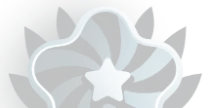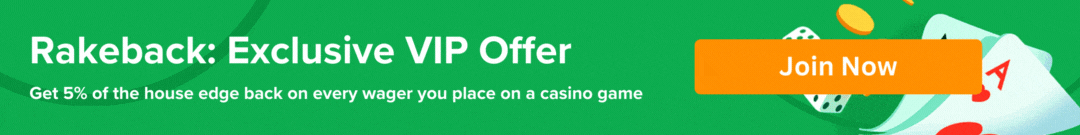Stake payment methods: Explore safe ways to fund your account
Having the right payment methods is key to a smooth experience when playing online casino games and sports betting. That’s why Stake, a crypto casino, offers a range of options that cater to all users, making it easy for everyone to get started. With various funding methods, you can enjoy seamless transactions that enhance your overall gameplay.
Whether you prefer traditional banking or the latest digital currencies, Stake has you covered! Read more below for details about the different payment options you can use at the site and how to make the most of your gameplay.
What payment options are available at Stake?
When you want to fund your account, there are many Stake payment options on the platform. These methods make it easy to add money and start playing your favourite games.
Below are the main casino payment methods you can use at Stake:
Credit and debit cards
You can use credit and debit cards to add funds to your Stake account. This covers well-known options such as Visa, Maestro, and Mastercard. Using them is quick and simple, as it allows for instant deposits. Enter your card details, and your money will be in your account right away.
E-wallets
E-wallets are another great way to fund your account. These options let you keep funds and make transactions online swiftly and safely, making them a great choice for many players. Some popular e-wallets you can use at Stake include PayPal, Apple Pay, and Google Pay.
Bank transfers
Bank transfers are a secure way to deposit money into your Stake account. This method allows you to send funds directly from your bank. While bank transfers may take longer than other ways, they are a reliable option due to their security measures, using advanced encryption technologies to protect your financial information.
Moonpay
Moonpay is a simple way to buy crypto coins at Stake. It supports various payment options, such as credit and debit cards, Apple Pay, and Google Pay, so you can easily buy Bitcoin (BTC) or other crypto to fund your account.
Local currency options
At Stake, you have the option to deposit using a variety of local currencies, such as:
- Argentine Pesos (ARS)
- Chilean Pesos (CLP)
- Brazilian Reais (BRL)
- Japanese Yen (JPY)
- Canadian Dollars (CAD)
- Indian Rupees (INR)
- Vietnamese Dong (VND)
- Turkish Lira (TRY)
- Indonesian Rupiah (IDR).
Using your local currency makes it easier to manage your funds and helps you avoid extra fees for changing money.
Cryptocurrency payment options at Stake Casino
Stake Casino offers a range of cryptocurrency payment options. Using crypto has many perks, such as quick transactions, lower fees, and secure payments through the blockchain.
Here’s a look at the different supported currencies you can use at Stake:
- Bitcoin (BTC): Bitcoin is the first and most well-known crypto. It lets you send and receive money online without banks.
- Ethereum (ETH): Ethereum is a platform for building apps and smart contracts. Its currency, Ether, is used for transactions on the network.
- Litecoin (LTC): Litecoin is like BTC but has faster transaction times. It is known for low fees and quick payments.
- Dogecoin (DOGE): Dogecoin started as a meme but became famous for its low fees and fast transactions. It is often used for tips and small payments.
- Bitcoin Cash (BCH): Bitcoin Cash is a version of BTC that allows more transactions at once. It aims to make payments faster and cheaper.
- Tron (TRX): Founded by Justin Sun in 2017, TRX has gained popularity due to its high scalability and fast transaction speeds.
- EOS (EOS): EOS is a blockchain that allows users to create and run building apps. It focuses on providing developers with fast and easy solutions.
- Tether (USDT): Tether is a stablecoin tied to the US Dollar. It helps users avoid price changes in the crypto market.
- Binance Coin (BNB): Binance Coin is used on the Binance exchange to pay for fees. It has grown as the exchange has added more features.
- USD Coin (USDC): USD Coin is also a stablecoin tied to the US Dollar's value. It is used for trading and sending money in crypto.
- ApeCoin (APE): ApeCoin is linked to the Bored Ape Yacht Club. It is used in that community for events and special content.
- Dai (DAI): Another stablecoin token that aims to keep its value at 1 US Dollar. It is made by locking up other cryptos as security.
- Chainlink (LINK): Chainlink connects smart contracts to actual data from the real world. It helps apps use outside data safely.
- The Sandbox (SAND): The Sandbox is a game world where users can create and trade games. SAND is the currency used in this virtual space.
- Shiba Inu (SHIB): Shiba Inu is a fun token inspired by Dogecoin. It is famous for trading and community projects.
- Uniswap (UNI): Uniswap is a decentralised exchange that lets users trade crypto directly. UNI is used to vote on changes to the platform.
- Polygon (MATIC): Polygon makes Ethereum faster and cheaper to use. It helps developers build better apps.
- Cronos (CRO): Cronos is the coin for the Crypto.com platform. It is used for payments and trading on the site.
- Solana (SOL): Solana is a fast blockchain that supports many apps. It’s used to pay fees and secure the network.
How do I set up my Stake wallet?
The Stake Casino wallet is a secure place to store your betting funds. It is linked to your casino account and helps you manage your money easily. This wallet lets you deposit funds, place bets, and withdraw your winnings. Setting up your casino wallet before making any deposits or withdrawals is crucial.
To set up, here’s the guide you should follow:
- Create your casino account
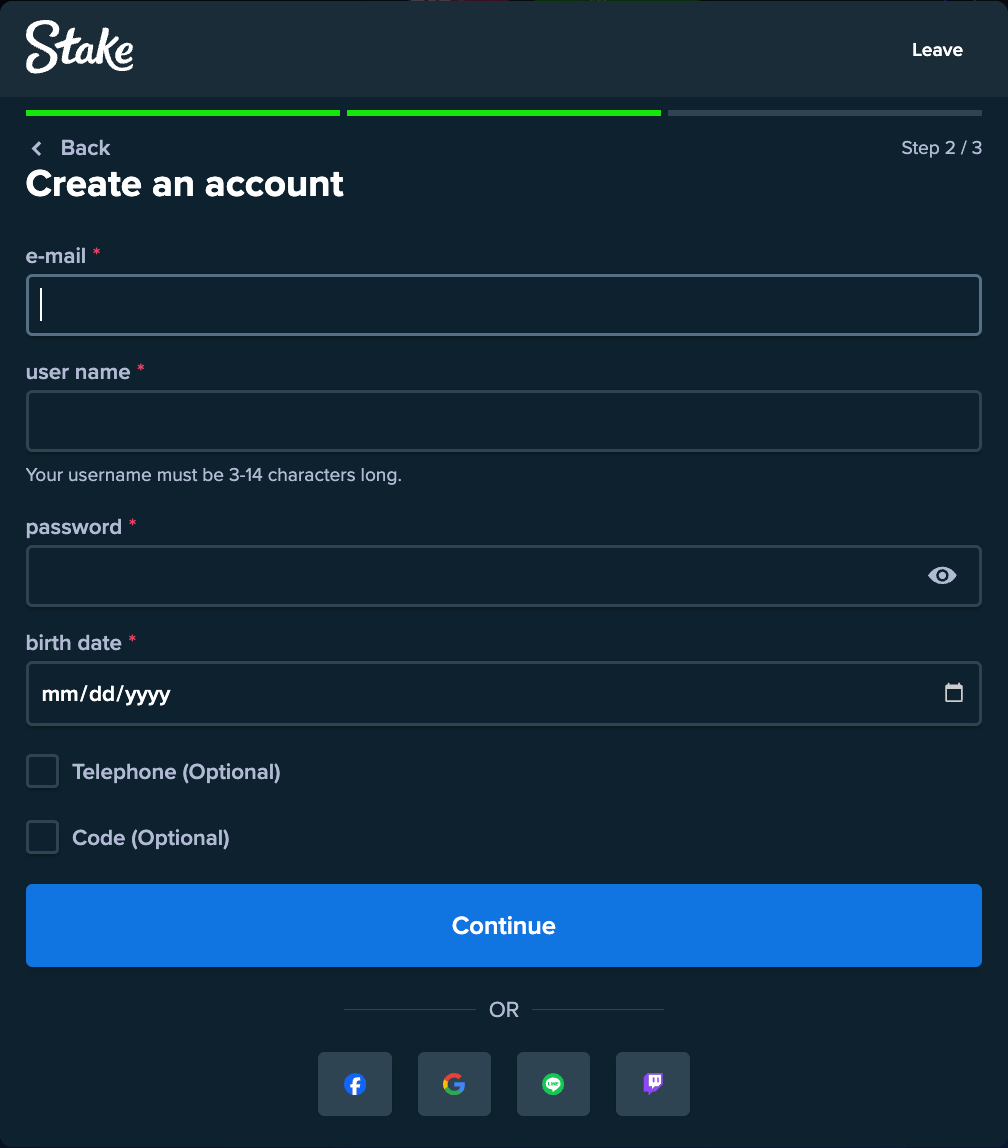
-
- Go to the Stake Casino website by searching ‘Stake.com’.
- Click the ‘Register’ button to open the form.
- Pick your preferred language and fill in the required details to create your account.
- You can also sign up through Facebook, Google, Line, and Twitch.
- Start your wallet setup
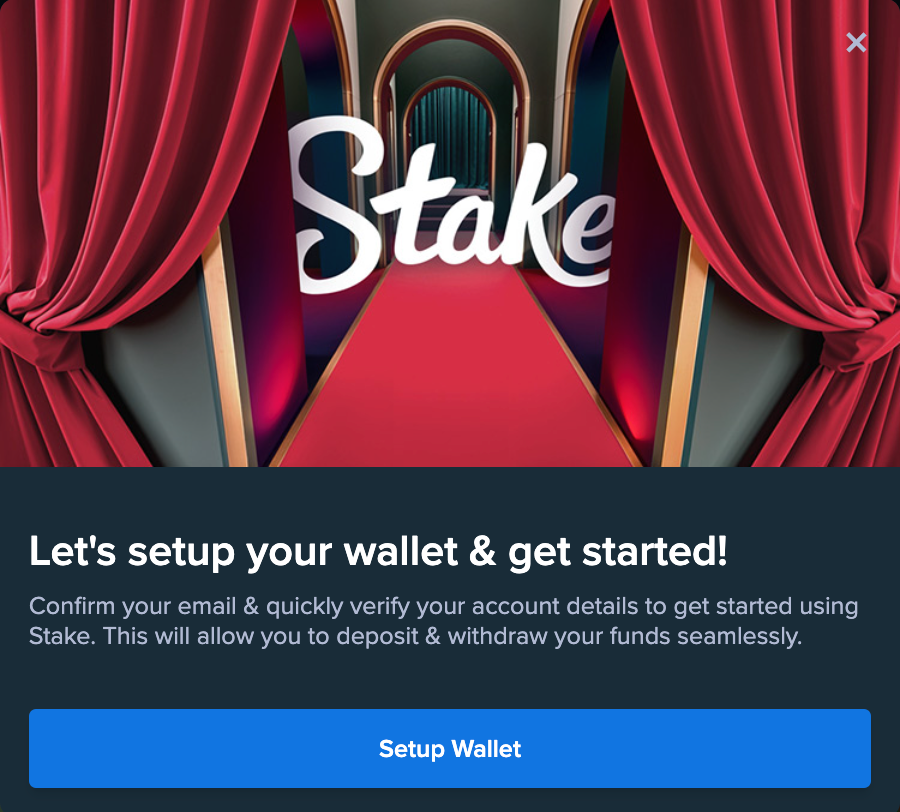
- Log in to your casino account using your email and password.
- Navigate to the wallet section by clicking the ‘Wallet’ icon.
- Provide personal details
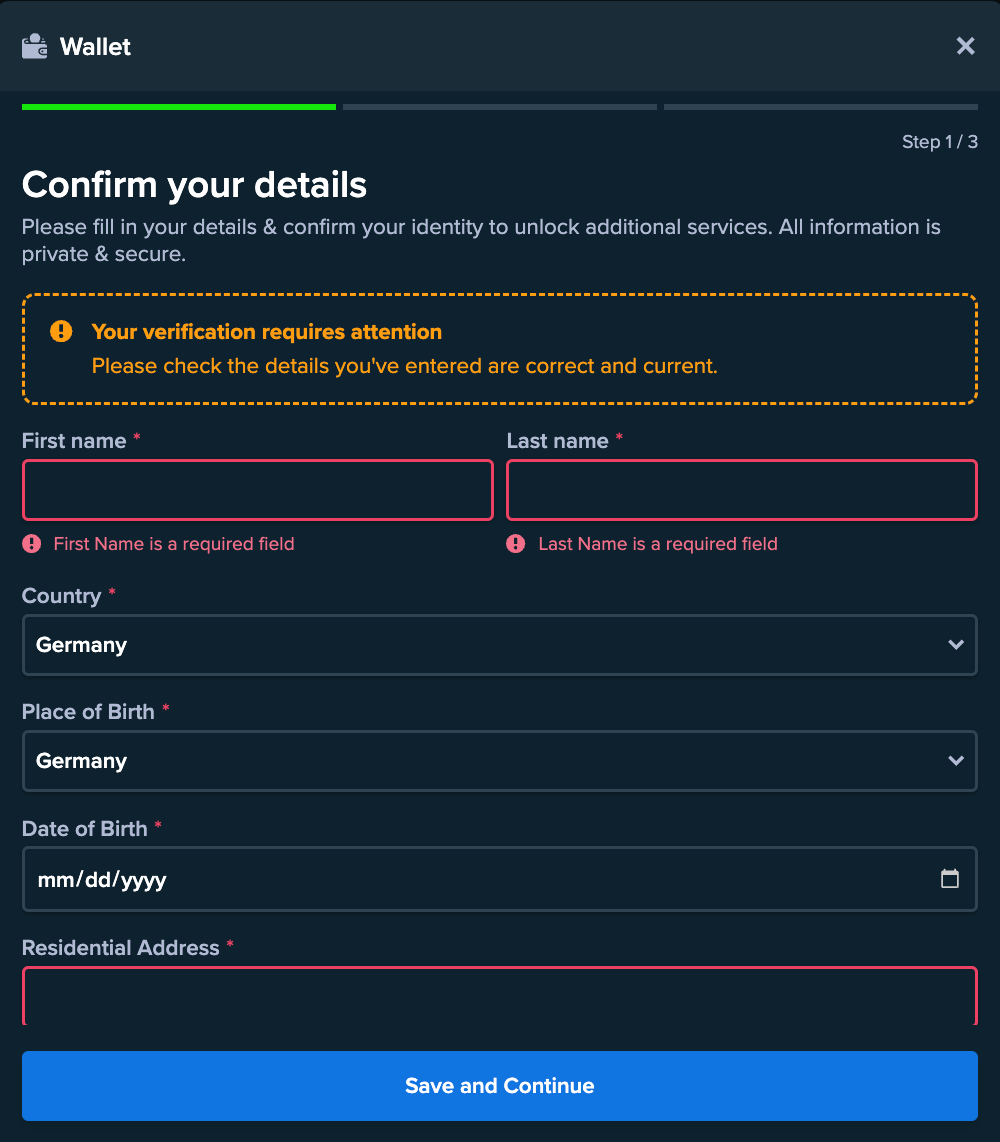
-
- Enter your full name.
- Select your country.
- Provide your place of birth and date of birth.
- Fill in your residential address, city, and postal code.
- Enter your occupation and the industry you work in.
- Select currency
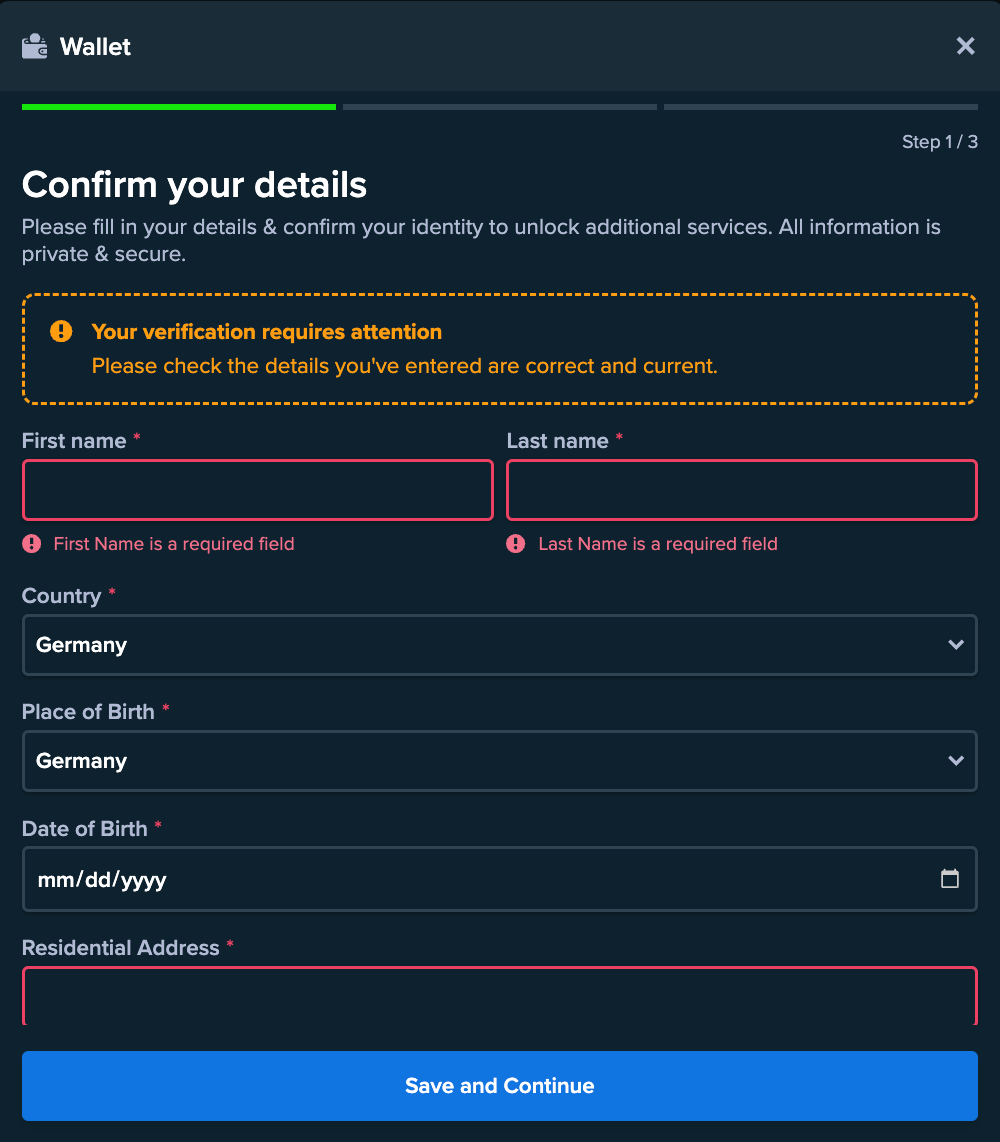
-
- If you want to use Japanese Yen, choose this option during setup.
- Upload valid ID
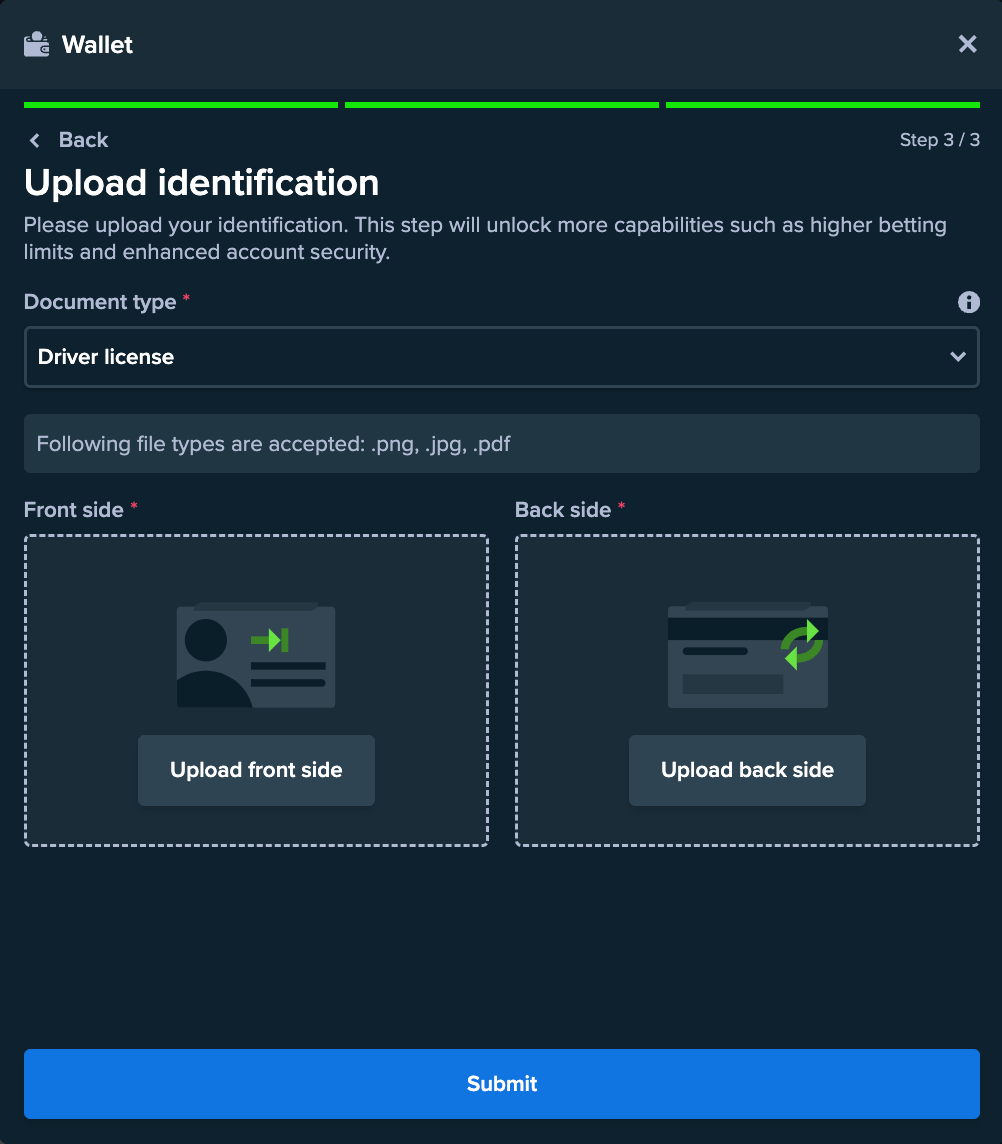
- Prepare a valid ID, such as a national ID, driver’s licence, or passport.
- Upload the ID as part of the user verification process.
- Make sure it is clear and readable.
- Complete user verification
- Review all the details you provided.
- Submit your details and await confirmation that your wallet is set up and verified.
Once your casino wallet is set up and verified, you can start making transactions and choose from the different Stake deposit and withdrawal options.
How do I make deposits at Stake?
Adding funds to your account is a breeze process at Stake Casino. Take a look at the general requirements below to learn how to fund your account easily:
- Make a deposit
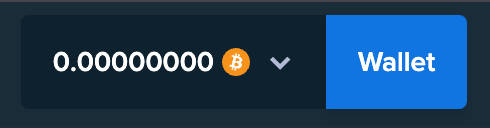
- Once your account is set up, you can start depositing funds.
- Click on the ‘Wallet’ option on your account homepage.
- Choose a Stake deposit method
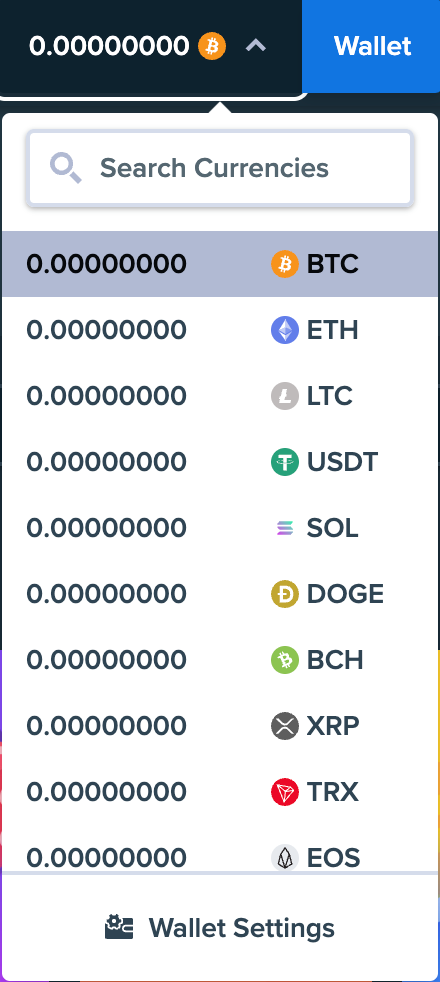
- You can deposit using different methods, such as:
- Bank Transfers
- Credit and Debit Cards
- E-Wallets
- Crypto
- You may also have purchasing options for crypto directly through the platform.
- You can deposit using different methods, such as:
- Enter deposit amount
- Type in how much money you want to cash in on your account.
- Follow the prompts
- Complete any extra steps based on your chosen payment method. For bank transfers, you may need to enter your bank details. For crypto, copy the unique address or scan the QR code to send your coins.
- Confirm your deposit
- Check the details of your deposit to make sure everything is correct.
- Click on the confirm button to finalise your deposit.
- Check your account once you complete the payment to ensure the funds are added.
- Start playing
- Once done, you can use the funds in your Stake Casino wallet to play games, claim bonuses, and enjoy all the thrilling features on the site.
Are there any deposit or withdrawal fees at Stake Casino
Knowing the fees related to deposits and withdrawals at Stake Casino is vital for seamless gameplay. Here’s what you need to know:
Deposit fees
Stake Casino doesn’t charge fees for deposits. However, depending on the payment method you choose, extra costs may be imposed by the payment providers. For instance, if you use bank transfers or credit cards, your bank might charge a fee for currency conversion processing. Always check the cashier section to see if any fees are listed for your chosen method before you deposit.
Withdrawal fees
With withdrawals, Stake has specific minimum amounts and fees based on the crypto you pick. Here are the minimum withdrawal amounts and their fees:
Crypto | Min withdrawal | Fee |
BTC | 0.0002 | 0.00007 |
LTC | 0.04 | 0.0005 |
ETH | 0.004 | 0.0005 |
BCH | 0.02 | 0.00001 |
DOGE | 30 | 1.5 |
These are charged to cover the processing costs of your withdrawal. Always check on the platform and Stake Casino wallet for the most up-to-date details on fees and limits.
How can I change my preferred payment method on Stake?
Changing your preferred payment method on Stake Casino is easy. You can update or change your payment details directly from your account settings if the transaction has not been processed.
Here’s a simple guide to help you through the process:
Access Wallet section: Tap on the ‘Wallet’ button.
Select payment methods: Find the section for deposit or withdrawal methods in the menu. Click on it to view your current options.
Change or update your method: You will see a drop-down menu where you can select a new method and linked accounts. Choose the payment method that fits your user preference. Select the payment method you wish to change if you want to update existing payment details. You can then enter the new info.
Make transactions: You can deposit using your new payment method to confirm it works.
Keep in mind that each time you make a transaction, you must choose a payment method from the options on the site. Since there is no saved data for payment methods, it's easy for you to switch options. Always ensure your details are accurate before completing a transaction.
How do I contact Stake regarding payment issues?
If you encounter any payment issues while making transactions, getting help is easy at Stake Casino. The site offers several ways to contact their customer service team, ensuring you can resolve your concerns quickly, such as:
Live support
Live support is the best way to get instant help for payment concerns. Here’s how to access it:
- Once logged in, look for the live chat feature on the bottom right corner of the page.
- Open the chat window by clicking the hat icon. You will be connected to a support agent who can assist you with your issues in real time.
Help Centre
If you prefer to look for detailed answers, visit the Stake Help Centre. Here’s how:
- Find the Help Centre link at the bottom of the Stake Casino website.
- Use the search bar to look for articles related to payment problems. You may find helpful guides that explain common issues and how to fix them.
- Explore the articles to see if your case is listed. This can save you time and provide answers right away.
If you cannot solve your issue through live support or the Help Centre, you can contact Stake Casino via email. Here’s what you can do:
- In your email, clearly explain your payment issue. Include key details, such as your username, the amount involved, and the error messages you received.
- After writing your email, send it to support@stake.com. Make sure to check your inbox for a response.
When facing any payment issues at Stake Casino, you have several options for support. Use live support for quick help, explore the Help Centre for answers, or contact customer service via email for more detailed assistance. This way, you can get back to enjoying your gaming without delay!
Experience seamless transactions with the Stake Casino deposit method!
Stake Casino offers fast and simple deposit transactions, making it seamless for players to fund their accounts. With their safe and flexible online casino payment methods, you can choose what works best. If you have any issues, the customer service team and help centre are always ready to help with prompt responses.
Rest assured that after your transaction, you can focus on enjoying the thrilling Stake Originals, other casino games, and bonuses they have to offer. So, explore the various payment options and enjoy your time at Stake!