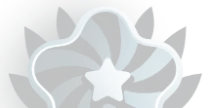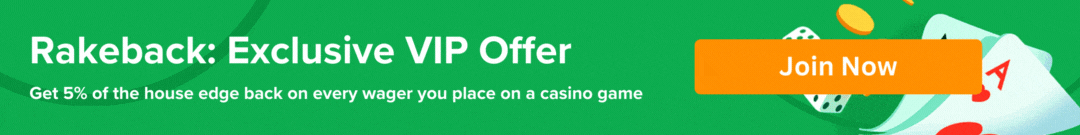Start betting now: Your guide to creating a Stake Casino Account
Ready to elevate your online gaming experience? Creating a Stake account is your first step to accessing the site's bookmaker platform and thrilling casino games. As one of the top crypto casinos in Germany, it offers a seamless registration process, allowing you to start betting in no time.
Plus, you’ll unlock generous rewards and exclusive VIP services to boost your gameplay. If you're ready to start your betting journey, this guide will walk you through the steps to set up your account, from registration to verifying your details. Dive in and join the millions enjoying the ultimate Stake Casino experience today!
How can I set up my Stake Casino account?
Stake Casino offers a seamless user experience, starting with an easy sign-up process. Once you have an account, you can enjoy a fair and exciting betting experience with the chance to win real money. With support for multiple cryptocurrencies, you can bet securely, anytime.
Follow the steps below:
Step 1: Go to Stake Casino’s official website
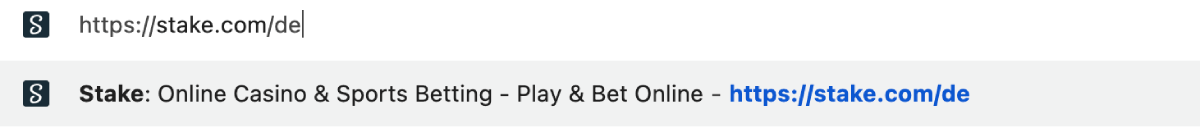
- Open your browser and search Stake to access the website.
- If you’re using an Android or iOS device, enter the official URL address into your browser and install the mobile version on your home screen.
Step 2: Create an account
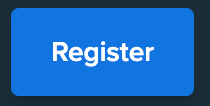
- Click the ‘Register’ button at the top of the homepage. For quicker access, you can sign up using your external accounts from Facebook, Google, LINE, or Twitch.
- For existing Stake users, account registration is not required. You can easily access the page through the Stake Casino login option.
Step 3: Choose your language
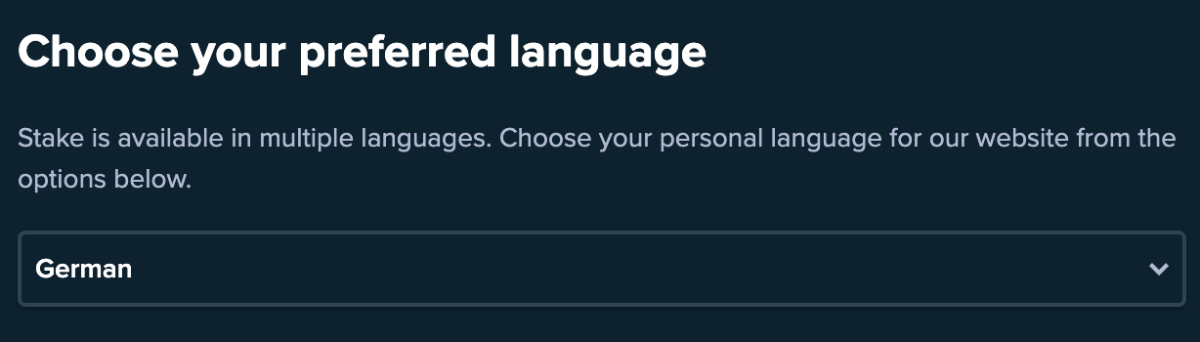
- Select ‘Dutch’ from the language list. This will translate the homepage, settings, and buttons, making navigating the casino section and sportsbook easier.
Step 4: Provide your personal information
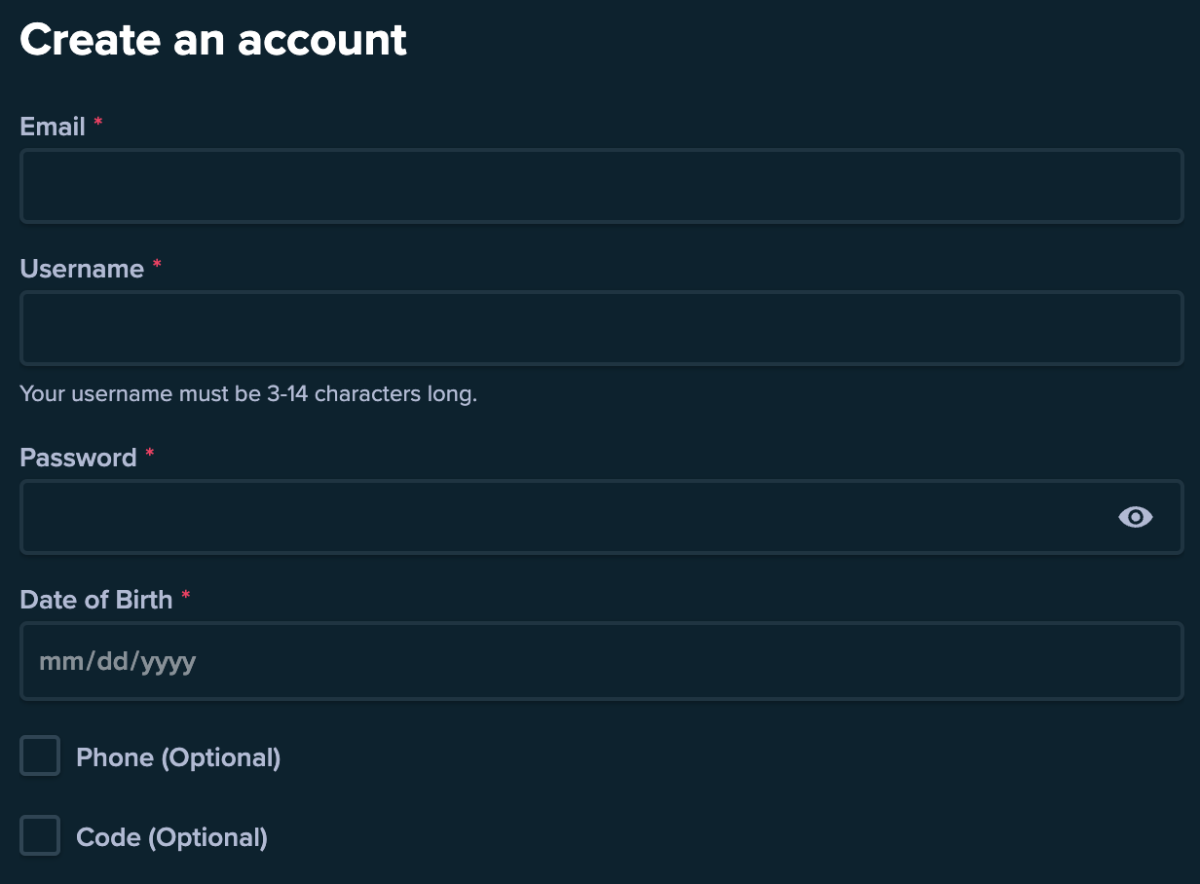
- Enter your email, username, password, and birthday from the same menu. You may also add your phone number if you’d like to receive verification codes via SMS.
Step 5: Read the terms and conditions
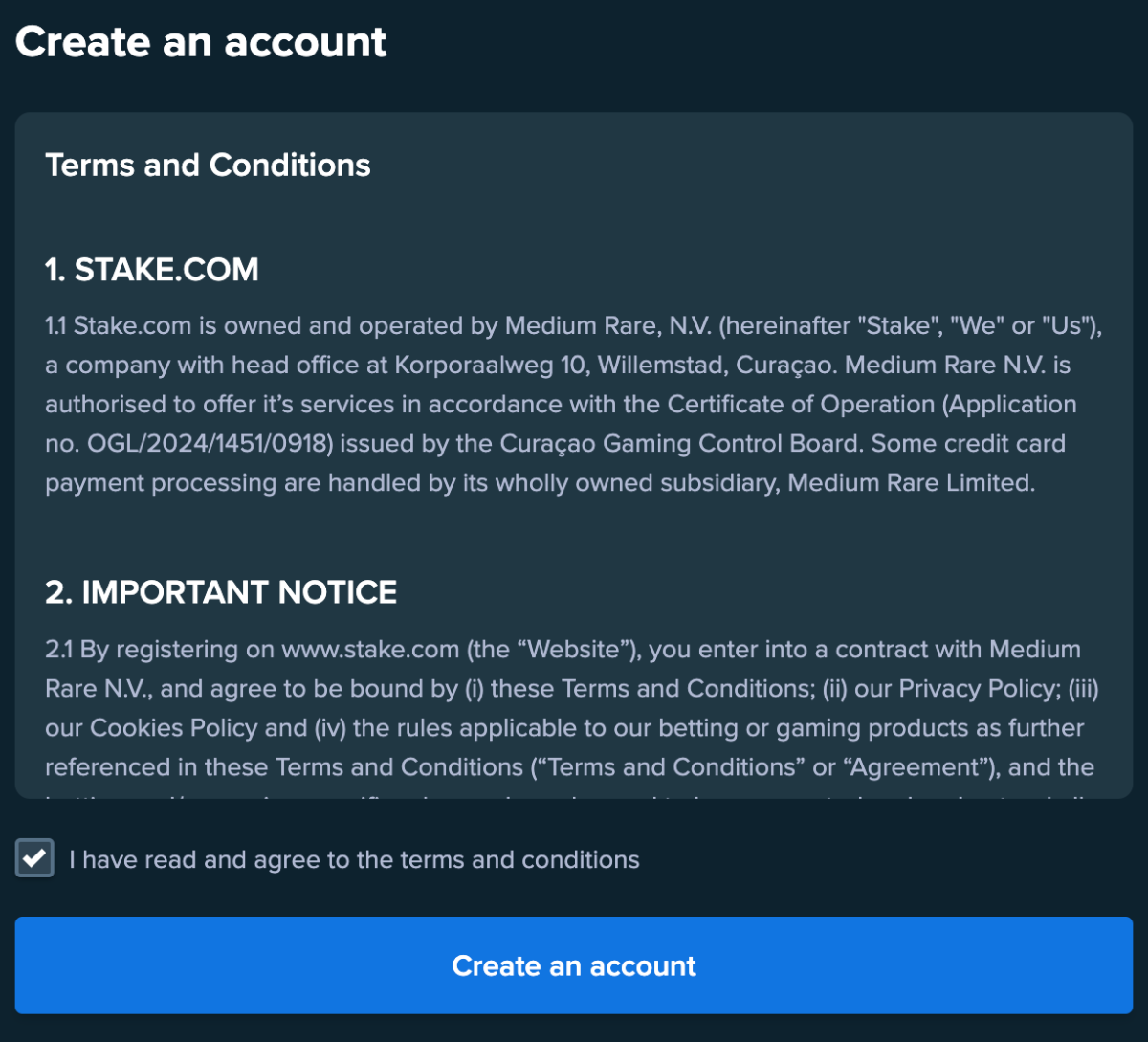
- Review Stake Casino’s account and betting policies to ensure responsible activity on the platform.
- Scroll through the bottom and check the box.
- Click the ‘Create Account’ button below to proceed.
Step 6: Complete the level 1 Know-Your-Customer (KYC) process
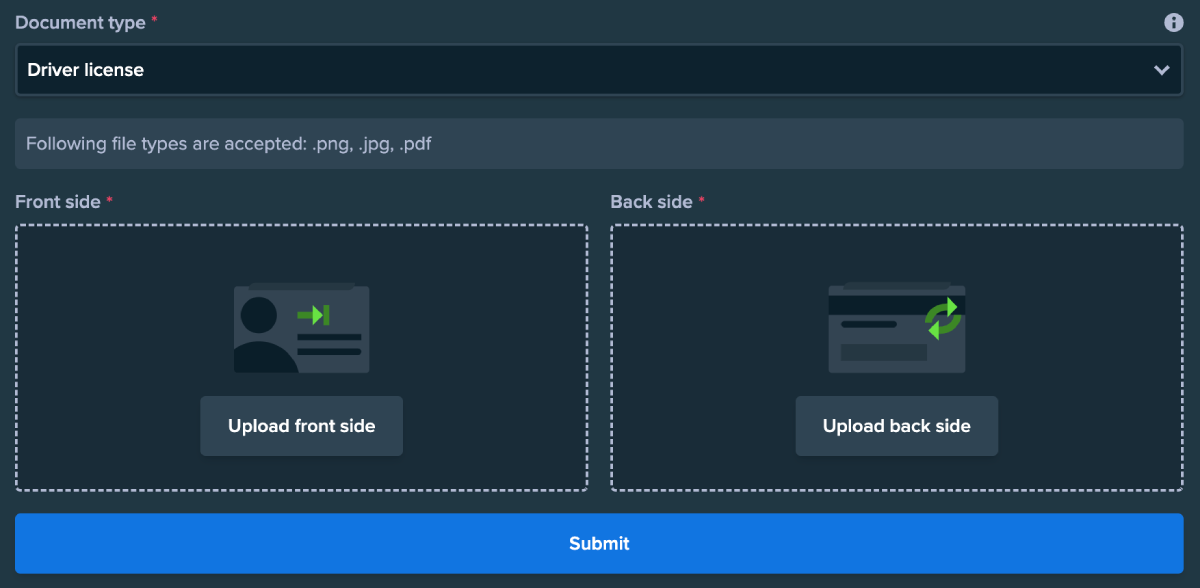
- Complete the level 1 KYC process using a government-issued passport, national ID, or driver’s license. This will help you open your wallet and start betting for real money.
Following these steps will set up your account in just a few minutes, allowing you to start playing and win.
How can I verify my Stake Casino account?
Verify your account for robust privacy and safety while using the platform. As a licenced gambling site, Stake Casino follows Know Your Customer (KYC) checks to confirm your identity and protect you and the site from fraud. These are part of a strict Customer Due Diligence (CDD) program to meet Curaçao's standards for secure gaming.
Here’s a simple guide and criteria for completing your account verification:
Verify your email address
Confirm your email to ensure you're using a valid address. This helps the online casino know that your account is legit and not spam. Here's how to do it:
- Check your inbox: Stake Casino will send you a welcome email with a verification link after registering. Once you click it, you’ll be taken to the homepage.
- Resend email: If you didn't receive one after refreshing your inbox, go to your account settings. Click the 'Resend Email' option and check your inbox after a few seconds.
- Edit your details: If you made a mistake during the sign-up process, you can update your details in your account settings right away.
Once approved, set up your wallet on the homepage and proceed with the next verification steps.
Complete the KYC checks
At Stake Casino, you must complete all four KYC levels for full account verification.
Here's a breakdown of the stages:
KYC levels | Requirements | Purpose |
Level 1 | Name, address, birthday. | Confirm basic identity and legal age. |
Level 2 | A picture of any government-issued ID:
| Check if the ID details match those provided at sign-up. |
Level 3 | Proof of address not older than 6 months:
| Confirm if you're in a region where online gambling is legal. |
Level 4 | Original copy of the following:
| Verify the source of your funds. |
Note that only the listed documents are valid and accepted by Stake Casino.
Upload your documents
To continue the KYC process, you must upload the required documents as photo proof. Follow these guidelines to avoid delays with your process:
- High-quality images: The photos should be sharp and free from blurriness. Screenshots are also not accepted.
- Recent documents: Ensure the files are no more than three months old.
- Readable and undamaged: All four corners must be visible, with no flash or glare blocking any details.
- Photographed documents only: Take a photo with your camera or phone—don’t use digital copies or scans.
OAuth verification for withdrawal
If you signed up with a third-party account like Facebook, Google, Line, or Twitch, you must complete the OAuth verification before getting your funds. This helps protect your account and prevent unauthorised withdrawals.
Here’s how to do it:
- Go to the ‘Withdraw’ tab in your account wallet.
- Enter your withdrawal amount and click the ‘Re-verify with (account you used)’ button.
- Log in to the platform you used to register.
- Once done, you'll be taken to Stake Casino’s homepage, and your account status will show as ‘Verified’.
Completing the verification process secures your online casino account, giving you access to all the site's features, including the withdrawal page, bonuses, and VIP program.
How can I secure my Stake Casino account?
Your Stake Casino account holds personal and financial details, so keeping it secure is a top priority. By taking a few simple steps, you protect yourself from potential threats and enjoy a safer online experience.
Here are some easy ways to protect your data privacy:
Activate 2FA
Two-factor authentication (2FA) adds protection to your account. It requires a unique code each time you log in or make a transaction. This way, even if someone gets your password, they won’t be able to access your account without that code.
Here’s how to use it:
- Download a 2FA app like Google Authenticator or Authy on your phone.
- Go to the Security tab in your Stake Casino settings.
- Link the app by scanning the QR code or entering the setup key provided.
- Enter the code generated by the 2FA app.
- Complete the process via the confirmation email.
Use a strong password
A strong password is your first line of defence against hackers. Ensure it’s unique and doesn’t have easy-to-guess details like your name or birthdate.
Here’s how to create a strong password:
- Use at least eight characters.
- Include a mix of uppercase and lowercase letters, numbers, and special symbols.
- Consider using a password manager to store your passwords securely.
Beware of phishing scams
Phishing is when malicious parties try to steal your login details by pretending to be a trusted source. These attacks often come through fake emails or messages. Stake Casino will never ask for your password or 2FA code via email, so always be cautious with sudden requests.
Here’s how to spot phishing attempts:
- Check the email sender: Official emails from Stake Casino will always come from a verified domain. Be wary of emails from unknown or suspicious addresses pretending to be from the official site.
- Don’t click suspicious links: Always visit the official Stake Casino website by typing the URL in your browser. Ensure it starts with "https" as it indicates the site is secure, with SSL encryption protecting your data.
- Never share your password or 2FA code: Your password and 2FA code are personal, and you should never share them with anyone, even Stake Casino. A trusted service will never ask for these details and risk your safety.
Monitor your account
It’s vital to check your account often to catch any strange activity early. If you notice something unusual, change your password right away and contact Stake Casino’s customer support.
Here are two easy ways to track your account activity:
- Review your deposit and withdrawal history in the ‘Transaction’ tab.
- Check your profile's ‘My Bets’ section to see how much you’ve bet on casino games and sports.
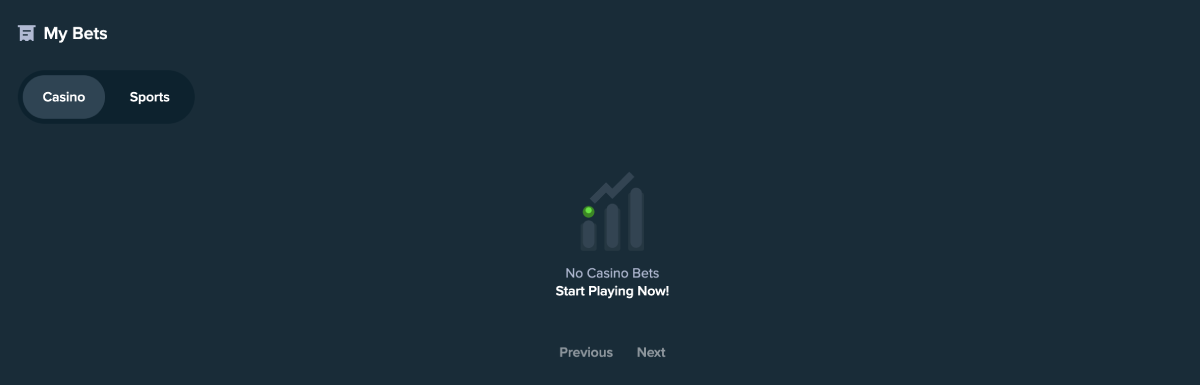
Can I update my account information on Stake Casino?
You can easily update your personal details on Stake Casino. Whether you need to adjust your contact info or improve account security, the process is simple.
Follow the steps below to manage your account settings.
- Log into your account: Open your Stake Casino account using your username and password.
- Access account settings: Click the profile icon on the homepage and go to the ‘Settings’ section.

- Update personal details: In the ‘General’ tab, edit your email address, country code, and phone number. Ensure the information is accurate, as required for the KYC process.
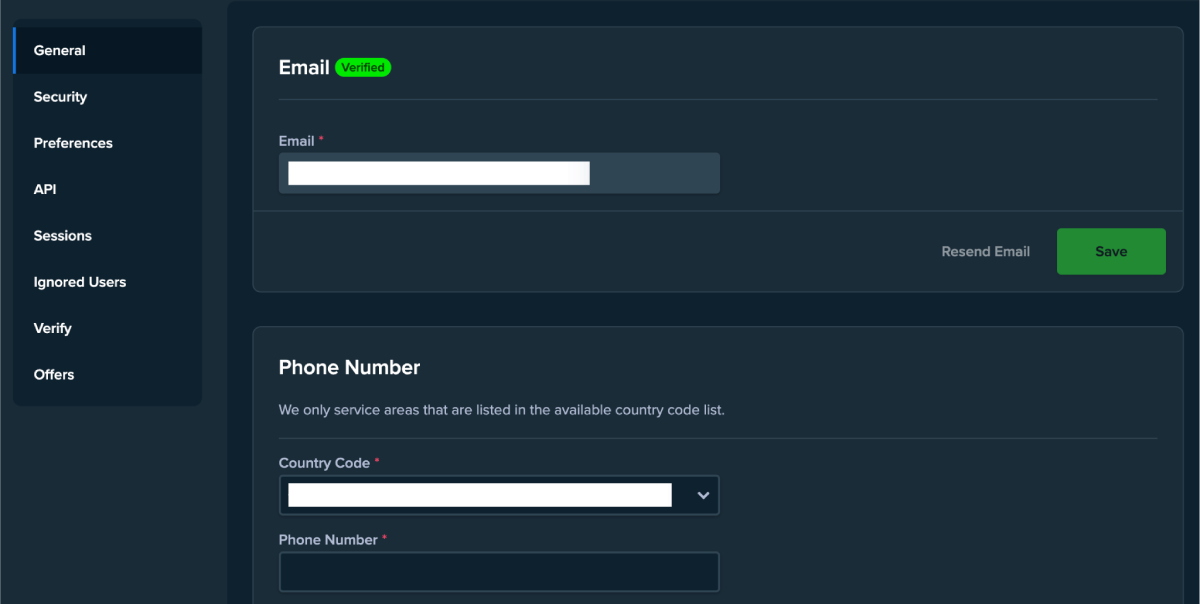
- Change account security settings: In the ‘Security’ tab, update your password by entering your old password and setting a new one. In the same section, adjust your 2FA settings by scanning the QR code or entering the keys in your app.
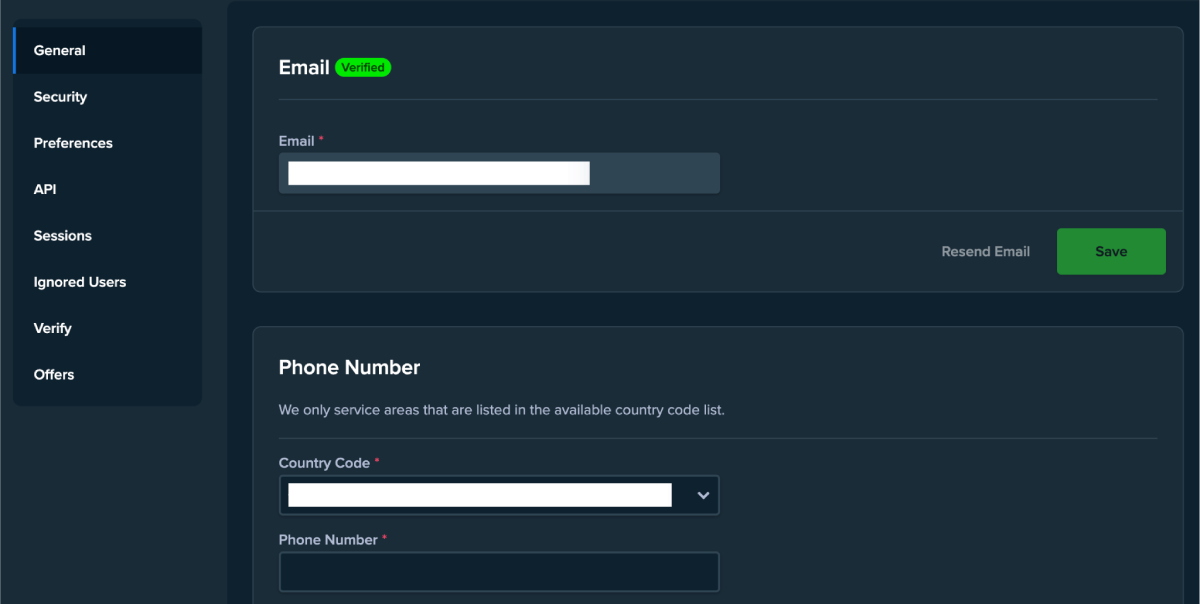
- Save changes: Review all the changes and click the ‘Submit’ button.
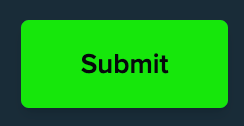
Updating your details ensures a smooth KYC process. If you’ve recently changed your name due to marriage, contact Stake Casino’s customer support for further guidance.
Stake Casino account recovery
Losing access to your online casino account can be frustrating. Don’t worry—Stake Casino provides simple steps to help you with your account recovery. Whether you forgot your password or can’t access your 2FA code, you can resolve these issues directly on the website.
Here are the common problems and tips to help you get back to your gameplay.
Forgotten password
If you've forgotten your password, the easiest way to reset it is by using the ‘Forget Password’ option on the login page. From the new menu, enter the email tied to your account, and you’ll get a reset link in your inbox shortly.
For security tips, ensure your new password is strong and unique. Moreover, avoid reusing these across different sites. If you signed up using a third-party service like Facebook, Google, or Twitch, you’ll need to reset your password through these services.
Restore 2FA access
You can still access your account even if you lose your 2FA code, whether due to a lost phone, switching devices, or issues with your app. Contact Stake Casino’s support team at ‘recovery@stake.com’ using your linked email address. Verify your identity by providing details like recent deposits or transaction history.
Once your data is confirmed, the 2FA recovery process will start, which can take up to 48 hours. Ensure your contact details are accurate and up to date to avoid delays. Afterwards, update your 2FA settings on your new device or app to keep your account secure.
Change email address
If the email linked to your account is no longer active, contact recovery@stake.com right away. Use a clear subject line to avoid your message ending in the spam folder.
In your message, include the email you can’t access and details like your full name and recent account activity to confirm your identity. The Stake Casino support team will guide you through updating your email.
Can I close my Stake Casino account?
While account closure isn't possible due to legal rules, you can still limit your account access. Stake Casino supports responsible gambling, making it easy to manage your account and keep your betting in check.
Here’s how you can take control of your Stake Casino account:
Self-exclusion
Self-exclusion lets you restrict access to your account for a set period based on your needs. It can be for six months, one year, or indefinite.
If you choose the last option, your account will be in withdrawal-only mode. This means you won’t be able to place any new bets or use other services. Plus, you must wait at least six months before requesting reactivation. Your account won’t reopen automatically, as you must go through a formal process to access it again.
Casino exclusion
Casino exclusion is a great option to break from certain gambling activities. This limits access to casino games while allowing you to use other features, like sports betting.
Here are the available exclusion periods:
- 1 day
- 1 week
- 1 month
- 3 months
- 6 months
- 1 year
- Indefinite.
Check this table for the features you can access:
Feature | Access |
Casino games | No |
Sportsbook | Yes |
Casino promotions | No |
Sports betting deals | Yes |
Deposit | Yes |
Withdrawal | Yes |
VIP program | Yes |
Other services | Yes |
Once you apply an exclusion, it’s locked in until the period you’ve selected ends. If you choose ‘indefinite’, it will stay in place and can’t be removed.
Temporary exclusion
If you're looking for a short break without fully locking your account, temporary exclusion lets you pause gambling for a set period, such as:
- 1 day
- 1 week
- 1 month
- 3 months.
Once the period ends, your account will automatically reopen, and you can pick up where you left off.
Limit your account activity
If you want to manage your gambling without closing your account, you can set limits on your activity. Stake Casino games have reminders to help you take breaks or stop playing after a set time. You can easily adjust these limits to suit your needs, giving you more control over your online gambling experience.
How can I contact Stake Casino support for account-related concerns?
If you're experiencing issues with your online casino account, reaching out to customer service is quick and easy. Here are the two main options available:
- Live chat: If you need fast feedback on basic queries, this option is available 24/7. It’s a real-time way to contact customer service directly through the website.
- Email Support: For more detailed assistance or troubleshooting tips, email support@stake.com. A Stake Casino help account agent will assist in solving any complex issues.
Both channels are ready to assist with any concerns so you can get back to your gameplay with minimal delays.